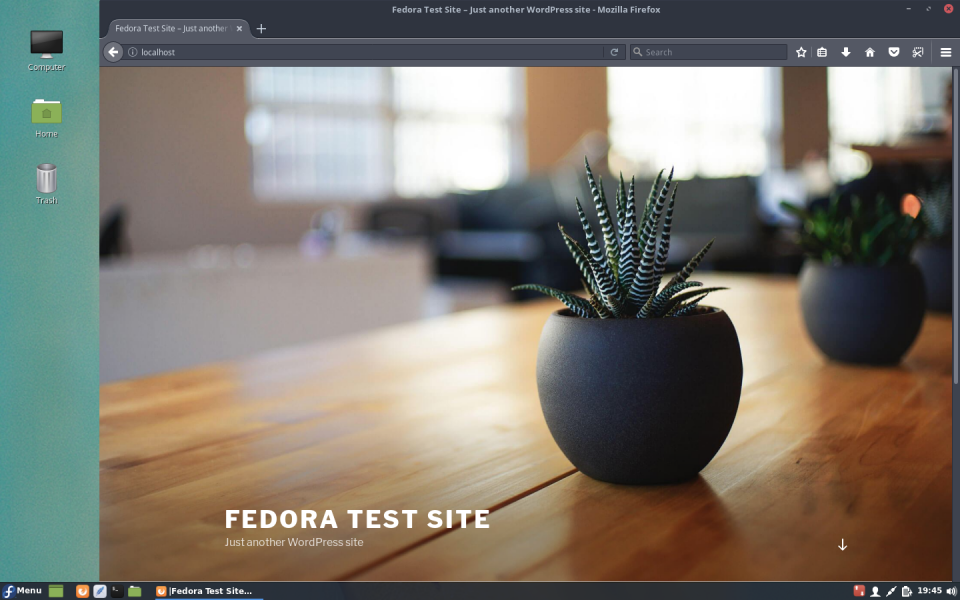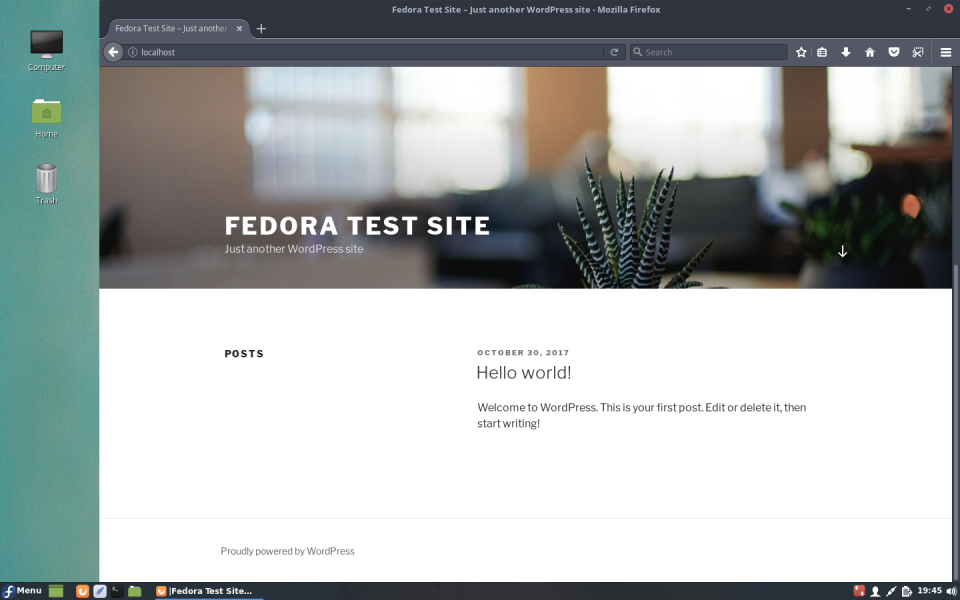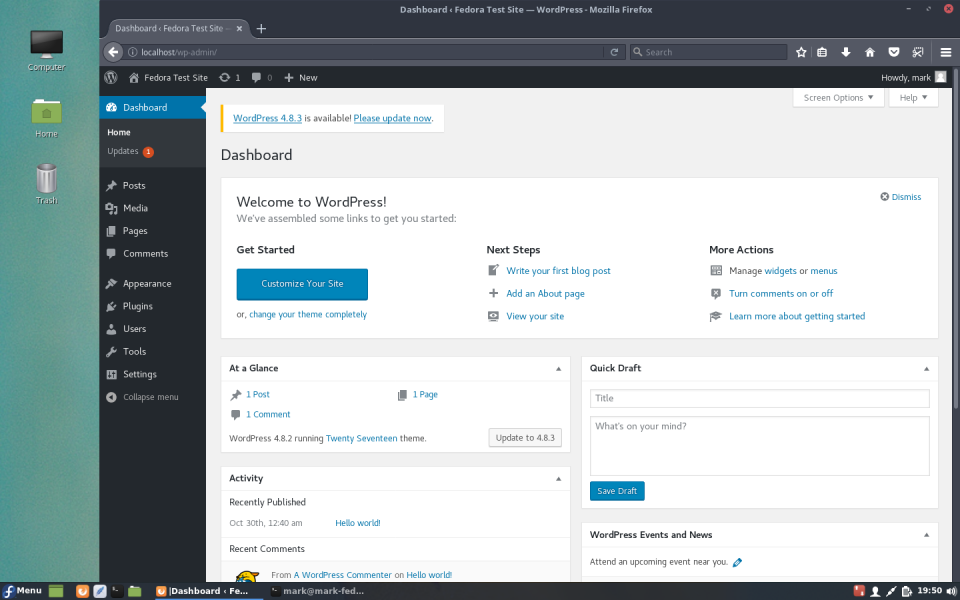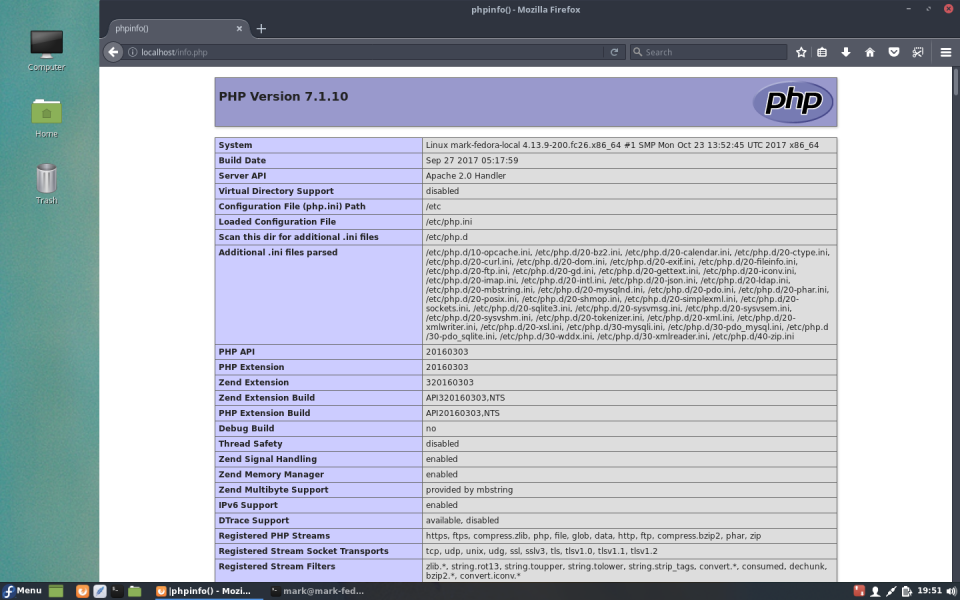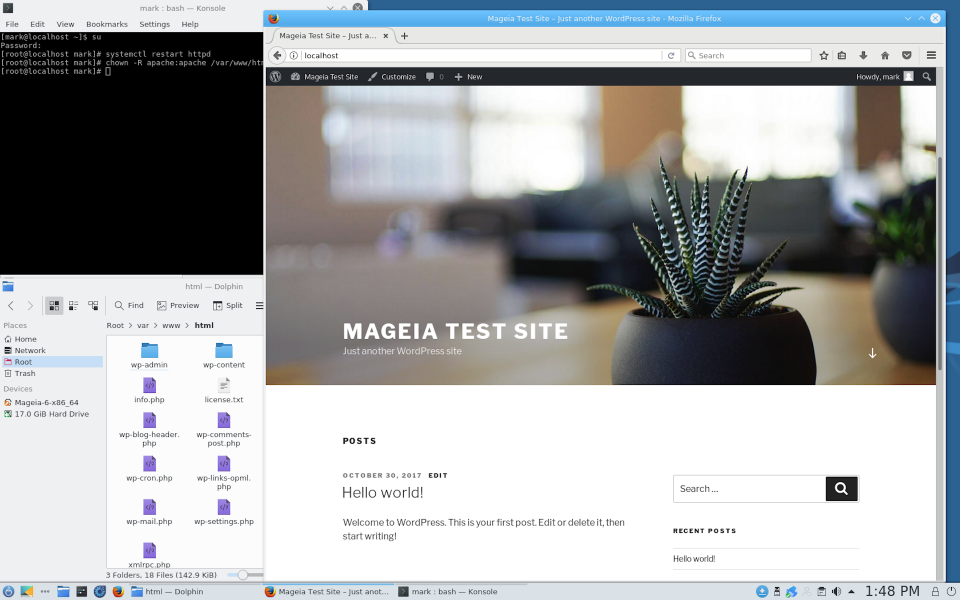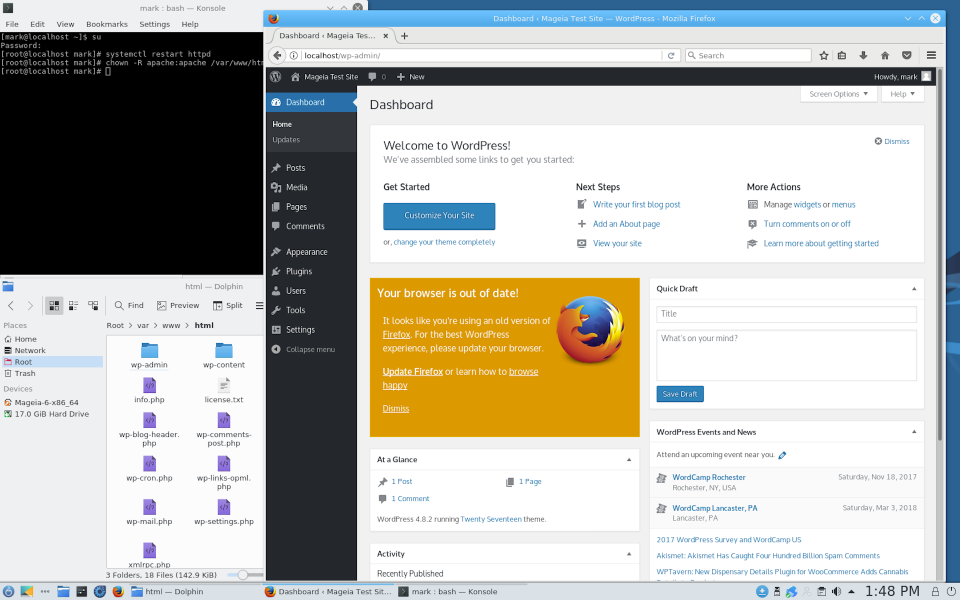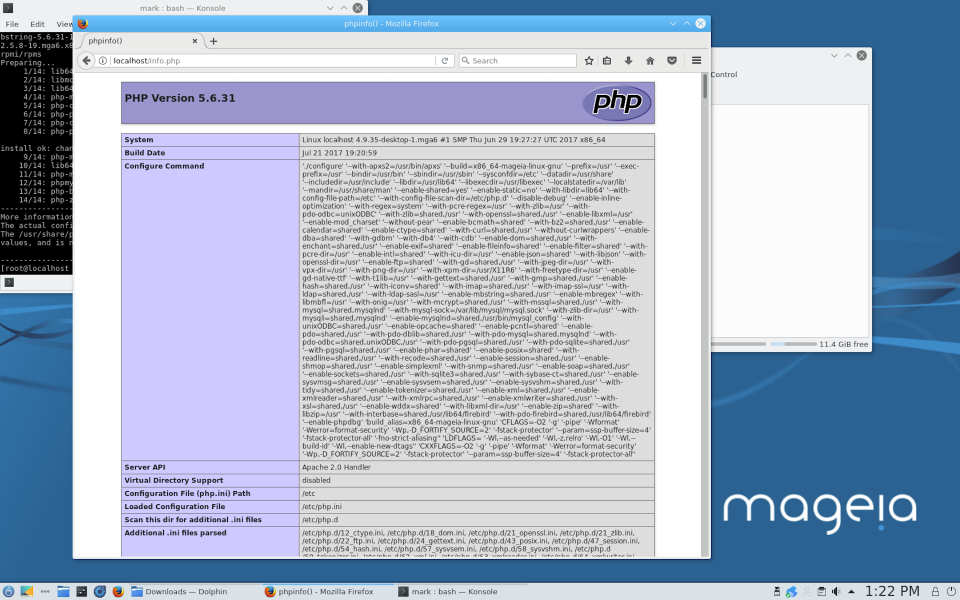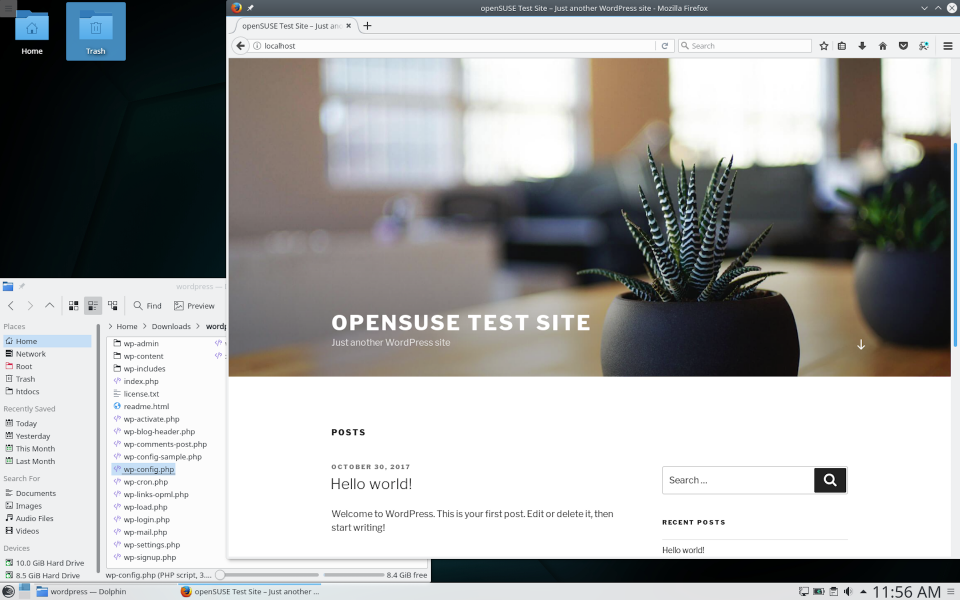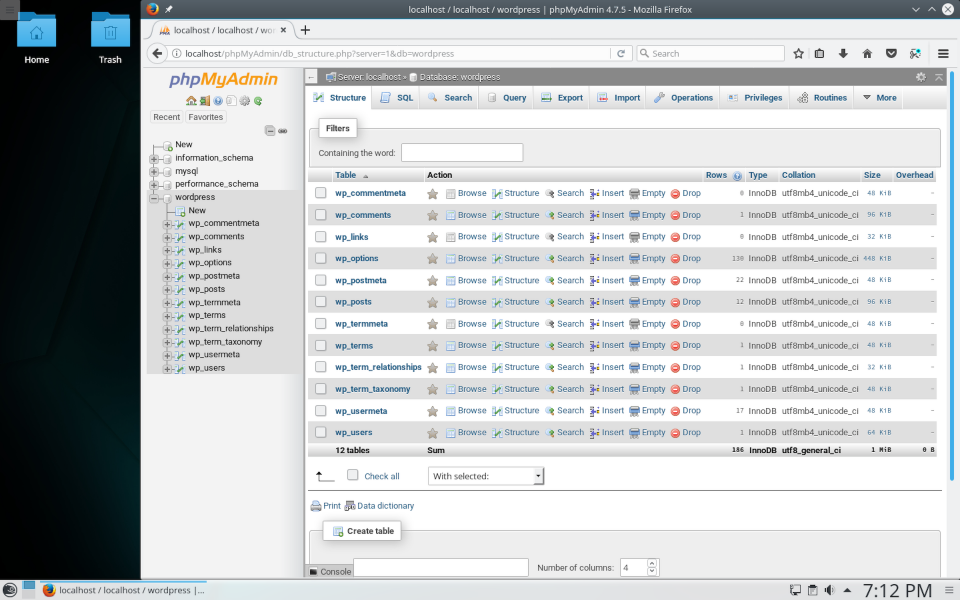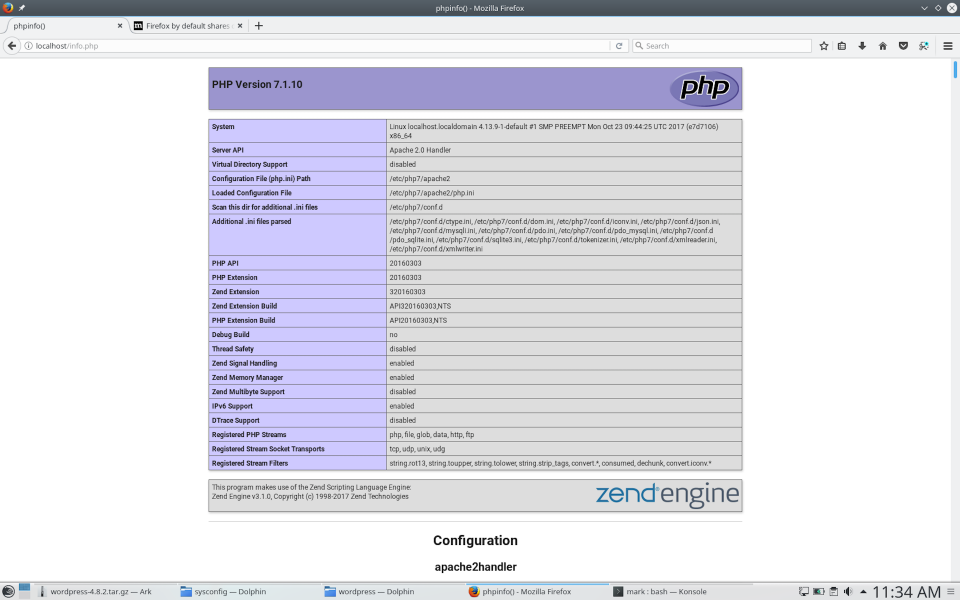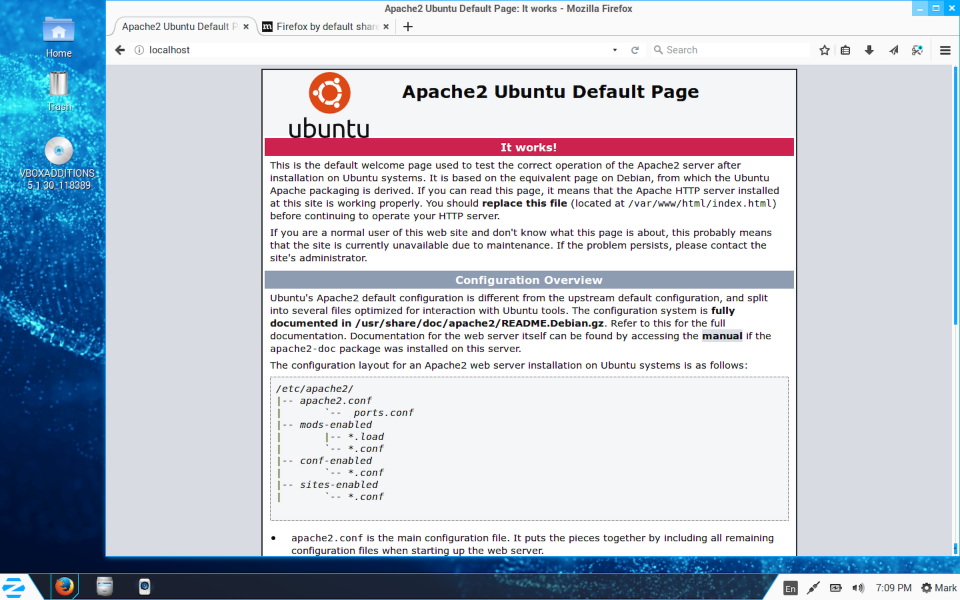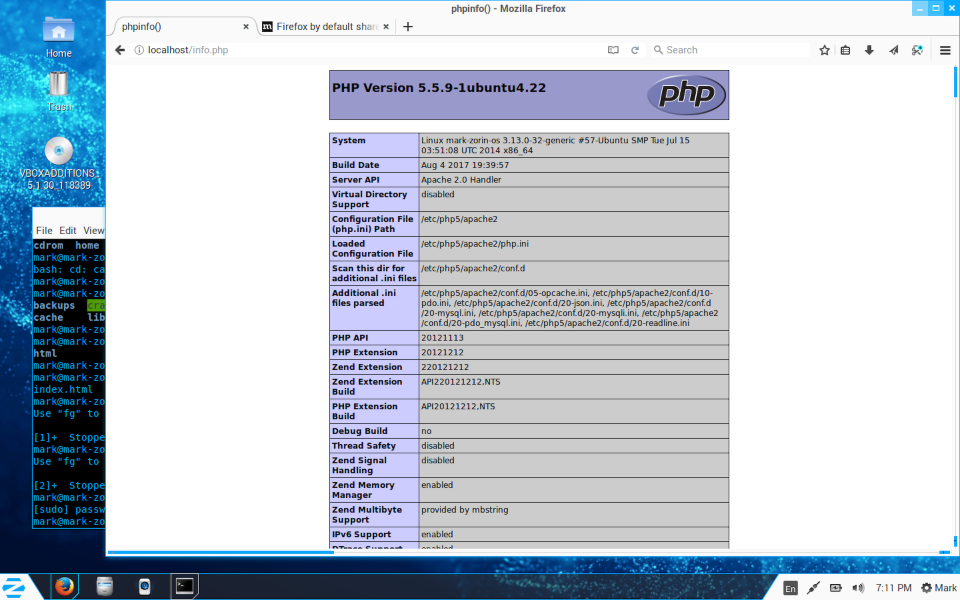I am comparing Fedora, OpenSUSE, Mageia, and Zorin OS. All 4 have a similar install process, and they all come with a Live CD so that the user can try out the operating system before they install it. With any Linux operating system, you have different Desktop Experiences to choose from. Users can choose the layout that works for them, or they can install multiple and use them simultaneously. If they’re looking for more of a windows style experience, “Cinnamon Desktop” is the best way to go. The experience that comes standard with Fedora is called Gnome, and it is just awful. The installation process is similar for each of them. Insert the CD or USB drive with the image loaded. Fedora first presents 2 icons, “Try Fedora” and “Install to Hard Drive”. This is where you can try out the operating system. The others will present you with a menu. Select something that says “Install”. In OpenSUSE, make sure to click “Edit proposed settings” and uncheck “Propose Separate Home Partition”. Otherwise, the hard drive will be separated into 2 pieces and storage space will be split. Follow the prompts until you get to the desktop. Along the way, it will prompt the user to set up the Admin account.
The user experience varies from the operating system. Each company designs their own set of icons and programs that complete various functions. Each operating system comes with LibreOffice, which is the Linux equivalent to Microsoft Office. Firefox is the default web browser. For a more up to date browser, Google Chrome can be downloaded from the web. It’s important to check for updates after an install. Most Linux systems have some kind of User Interface for install software and updates. Fedora uses dnfdragora, OpenSUSE has YaST, and for the most part, you can search for Software, and the Management tools will come up. For more experienced users, this can be done through the terminal using didn’t commands, like “apt- get”, “zypper”, “dnf”, or “yum”. These all are packages installed by the company that built the operating system. OpenSUSE also supports domain support and is more server friendly.
Lamp installation steps vary based on the kernel and are accomplished through the Terminal or Konsole. With Fedora, Meagia, and openSUSE, you install the packages necessary for Apache, MySQL, and PHP. Also, make sure the commands are run as root. For example, on openSUSE, type the following. $ “sudo zypper in apache php7 MariaDB MariaDB-tools php- mysql”. There are more modules that may need installed based on the purpose of the server. $ “systemctl start apache2” and “systemctl enable apache2” will get apache up and running. The Same command applies to MySQL. Once started, type $ “mysql_secure_installation” to setup the root password. There are plenty of guides online that will walk you through a basic setup. After installation is complete, open a web browser and navigate to “http://localhost”. If you see the default apache page, installation was successful. For easy management of the MySQL database, install phpMyAdmin. It’s a web-based client that allows you to quickly make database entries.
I’ve decided that Zorin OS is the best operating system to go with because it has the simplest user interface that should be very recognizable to Windows users. Zorin also has the easiest LAMP installation I have ever experienced. The only command you have to issue is $ “apt-get install lamp-server^”. The carrot(^) is important or it won’t work. This package will install all the necessary components and prompt the user to set the root password for MySQL. Zorin has the Ubuntu Software center built in, so finding software is easier than ever. Zorin also has some games out of the box, like Solitaire, Mines, Mahjong, and Mines. And don’t worry about losing any files, Zorin as built-in backup capabilities. So the user can back up their entire system to an external drive, or network attached storage. The only thing it doesn’t have, or at least that I haven’t been able to find is active directory support, but since you don’t want to pay for Microsoft, I don’t see that being a problem anyway.
Fun Fact: The only reason I chose OpenSUSE for my personal web server, was because their mascot was a Lizard. I love Reptiles!